Typedesk Review 2023: Lifetime Deal Detail, Pricing, & Features
Hey and welcome to my TypeDesk Review. I’m Yunus from servereviews.com where I give honest digital product reviews along with awesome bonuses for products I truly believe in.
In this article, you will find everything you need to know about TypeDesk. What is it, pricing, demo video, and the lifetime deal going on right now for TypeDesk? My goal is to help you make an informed decision so you don’t end up wasting your money.
TypeDesk is brought to you by Michel Vermeulen. So the big question is, is TypeDesk really worth your money? I’ll tell you if it ticks all the boxes, and if it does and you think this is for you, you can go ahead and get the lifetime deal.
What is Typedesk Overview
| Vendor: | Michel Vermeulen |
| Product: | TypeDesk |
| Recommendation: | Highly Recommended |
| Sales Page: | Click Here |
| Refund: | 30 Money Back Guarantee |
| Niche: | Productivity, Canned Responses |
Now let’s jump into the next section of my TypeDesk Review to find out what exactly TypeDesk is and how it can help you and your business.
What is Typedesk?
Typedesk is the leading app to reclaim time wasted typing the same things over and over again. Create text templates for your everyday sentences and messages, and typedesk makes reusing them quick and easy.
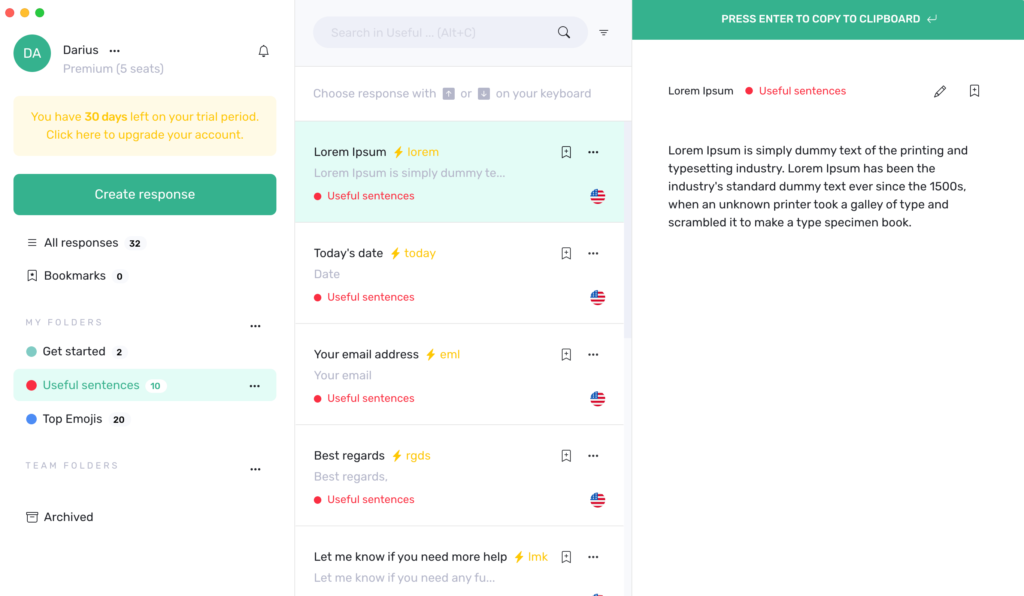
Typedesk has been designed from the ground up to work great with teams. Invite as many users as you want on your account, and share one or more folders with specific permissions for each user.
With over 100+ designs available, all pre-built and ready for customization—you can be sure to find something everyone will reply to.
Typedesk is a Multi platforms solution that is boosting productivity for customer services, administrations, legal departments, and more.
Typedesk offers lightning-fast canned responses for all your favorite platforms: Help Desk (Zendesk, Intercom, Enchant, Hubspot), Social Network (Facebook, Twitter, Forums), Email Client (Gmail, Yahoo, Hotmail, Outlook), and virtually any other service.
Our users love typedesk for several reasons:
- It’s lightning fast: unlike classic solutions, typedesk syncs with your computer and searches locally for instant results.
- It boosts productivity: the quick search is always available with a simple shortcut, so you can easily paste your canned responses anywhere without touching the mouse.
- It’s collaborative, with built-in teams so you can decide exactly which canned responses you want to share with who.
Typedesk helps thousands of teams and individuals reclaim their time and send out typo-free messages quickly and efficiently. Typedesk gives your team superpowers to work faster and send better messages to customers, prospects, etc.
What’s the quickest way to use Typedesk?
There are many ways to use Typedesk, but here are our little secret recipes to help you save the most time
with little effort: SHORTCUTS!
It sounds technical, but it’s not typedesk shines when using the keyboard. There are 2 ways to use
shortcuts on typedesk:
Quickly Searching
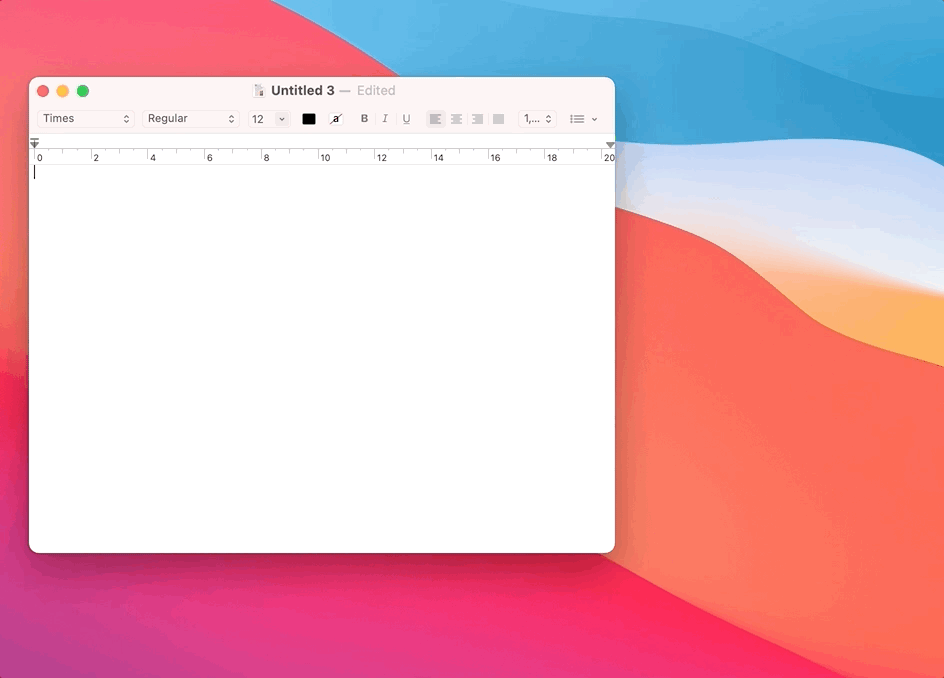
In order to quickly search with typedesk:
1. Use Alt+C (you can customize that later on) to quickly select the search bar. With our desktop apps and browser extension, you can even use that shortcut to bring typedesk upfront and start searching right away without having to manually open typedesk.
2. Start searching by keyword, and hit Enter to select the canned response you want to use. And here’s a neat extra feature: if you’re using one of our apps for Windows, Mac, Chrome, or Firefox, the canned responses are automatically inserted where you are working.
Quick Response (desktop apps only)
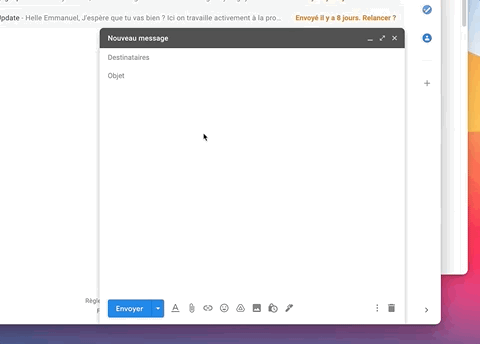
Say you know exactly which canned response you want to insert. typedesk offers Quick Response shortcuts to quickly insert your canned response anywhere.
Once you have assigned a quick response shortcut to a canned response (see below), you can just type a colon (“:”) followed by the quick response shortcut in any text field to insert the canned response associated. That trick will save you a ton of time!
How it works
Use the / character followed by your custom shortcuts to quickly insert your response. For instance, typedesk can transform “/eml” into your email address, or “/tmpl” into a full email with your opening line and signature.
Need something more visual? Hit Alt+C and typedesk’s search bar opens up instantly to quickly and easily find and insert the responses you need
It works where you do
Whether you need your snippets within your email client, word document, code editor or backoffice, typedesk works out of the box with all the apps and websites you use daily.
Our apps for Windows, Mac and all the major browsers are giving you typing superpowers everywhere you work!
Who Should Buy?
- Businesses
- Enterprises
- Customer support teams
- Social media managers
- Agencies
- Insurance companies
- Freelancers
- Bloggers
- Internet marketers
How can Typedesk work?
Typedesk work in just 3 simple steps:
Step 1: Install typedesk on your computer
Typedesk is an app that works across all platforms (Windows, Mac, Linux) and with all other apps and websites (Gmail, Zendesk, Front, Facebook, etc.).
Simply download and install typedesk on your computer or browser, then create your account.
Step 2: Create your canned responses.
The Typedesk platform provides you with access to powerful formatting options and exclusive variables, allowing you to create powerful templates. With these tools at your disposal, you can easily customize your canned responses to perfectly suit your needs.
Step 3: Use your canned responses everywhere
Typedesk Review: Pros and Cons
Typedesk
Typedesk is an incredible tool to help you speed up and optimize your conversation workflow across multiple streams using canned responses. Create one response and use it on multiple software such as Outlook, Gmail, and Twitter by using quick shortcuts. Canned responses are very popular in live chat software. However, with Typedesk you can use the responses everywhere.
Why Use Typedesk
In business, every second saved gives you the potential to be earning money. And while customer service is essential for success, it can take hours of fiddling around to respond to feedback across the many online platforms we use these days.
It is free to get started with Typedesk for the first 14 days. If you notice it is saving time, you can subscribe for as little as US$7 per month. Allocate responsibility for customer care to one or two people on your team and give them access to Typedesk so they can get more done on your behalf.
As well as making your team’s lives easier, by using Typedesk you are showing your customers you care about their feedback. And the results compound; happier clients, better word of mouth, and more customers, all for as little as US$7US per month.
How To Get an Extra $10 Discount For New Users?
Appsumo is already offering Typedesk lifetime deals on $59 only. But using a few simple steps, you could get another extra $10 discount. It means you can get a Typedesk lifetime deal on $49.

Following this step, get an extra $10 on Appsumo:
- First of all, visit the Typedesk Lifetime deal page on Appsumo.
- Now, you can wait or read the detailed features of Typedesk.
- After a few moments, a Discount popup will appear.
- Enter an email to get exclusive benefits and a $10 discount code. Make sure you use an email you didn’t use before on Appsumo.
- Now create an account on Appsumot to buy Typedesk Lifetime deals.
- After creating an account, you will get a $10 discount.
Please remember that this extra $10 discount on Appsumo is valid for new users only. All existing user who already has an account on Appsumo will not get this extra discount.
Typedesk Review: Pricing & Lifetime Deal
Typedesk is running a lifetime deal on AppSumo.
One plan includes a ‘Single’ code with just one seat while the other includes a ‘Double’ code with unlimited seats.
Deal Terms:
- Lifetime access to Typedesk
- All future Premium Plan updates
- You must redeem your code(s) within 60 days of purchase
- Stack up to 2 codes
- GDPR compliant
- Only for new Typedesk users who do not have existing accounts
- Note: All past AppSumo customers are automatically upgraded to the new 1 code offering and can stack codes for higher limits
- 60-day money-back guarantee, no matter the reason
Features included in all Typedesk Lifetime deal plans:
- Quick shortcuts
- Advanced canned responses with variables
- Create dynamic snippets
- Windows and macOS apps
- Web app
- Admin Access
- Notifications
- Integrations: Gmail, Slack, Google Docs, Outlook, Facebook, and more
Typedesk Lifetime Deal has two plans you can choose from. Below are the details.
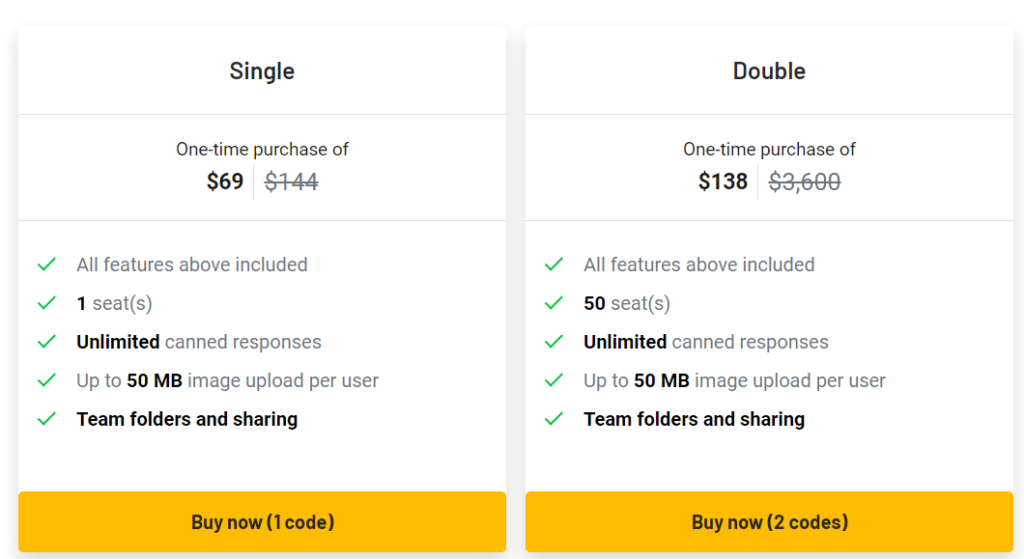
Typedesk Review (FAQ)
What is typedesk used for?
Typedesk is Live Chat Software. typedesk offers the following functionalities:
- Visitor Targeting
- Transfers
- Shortcut Messages
- Persistent Chat
- Knowledge Database
- Agent Scheduling
What are the top alternatives for typedesk?
Here`s a list of the best alternatives for typedesk:
- TextExpander
- LiveChat
- Intercom
- Crisp
- tawk.to
Does typedesk provide API?
No, typedesk does not provide API.
Where to get a Typedesk lifetime deal?
You can get the lifetime deal here:
What is the refund period for the lifetime deal?
60 days.
How many codes can I buy?
You can buy a maximum of two codes.
Can I import my previous content?
They can import your previous canned responses and you can edit them in Typedesk. Feel free to contact them by email.
Can I change the Quick Shortcut trigger?
Unlike most other canned response apps, TypeDesk uses a Quick Shortcut trigger (by default, the “:” colon). The main benefit is that typedesk only records what you are typing when you use that trigger and stops as soon as you hit the spacebar.
This trigger can not be customized as of today, but you can also use the / (forward slash) or. (dot) interchangeably, depending on your keyboard layout.
Can I translate my canned responses?
Translating your canned responses is super easy with TypeDesk. Create a new canned response, and edit the variant name to any language. Then, add a new variant with your translation.
Conclusion
Typedesk is a canned response solution that lets your whole team create, organize, and send unique messages quickly. You can use it to thank customers for their business or let them know about special discounts they might have missed out on.
It’s the perfect tool for customer service managers who need more time in their day to focus on other tasks like sales or hiring new employees.
Try our lifetime deal today! Click Here




![Hippo Video Lifetime Deal: [$59] Hippo Video Review On Appsumo Hippo Video Lifetime Deal](https://servereviews.com/wp-content/uploads/2022/10/Hippo-Video-Lifetime-Deal-1-768x432.jpg)

